파이썬을 활용한 로봇제어 응용
Oceanit Altino Simulator
cars.altinocoding.com

#include <Altino.h>
void setup() {
Serial.begin(115200);
Go(500, 500);
Steering(1);
delay(4500);
Go(0, 0);
Go(1000, 1000);
Steering(3);
delay(5000);
Go(0, 0);
}
void loop() {
}
www.altinocoding.com/lessons-1-10
Altino Online - Lessons 1-10
Using the Display function to display letters, numbers, and characters on the Altino Virtual Car. Open the Cheat Sheet or it's posted on the left below, and look at Page 4.
sites.google.com
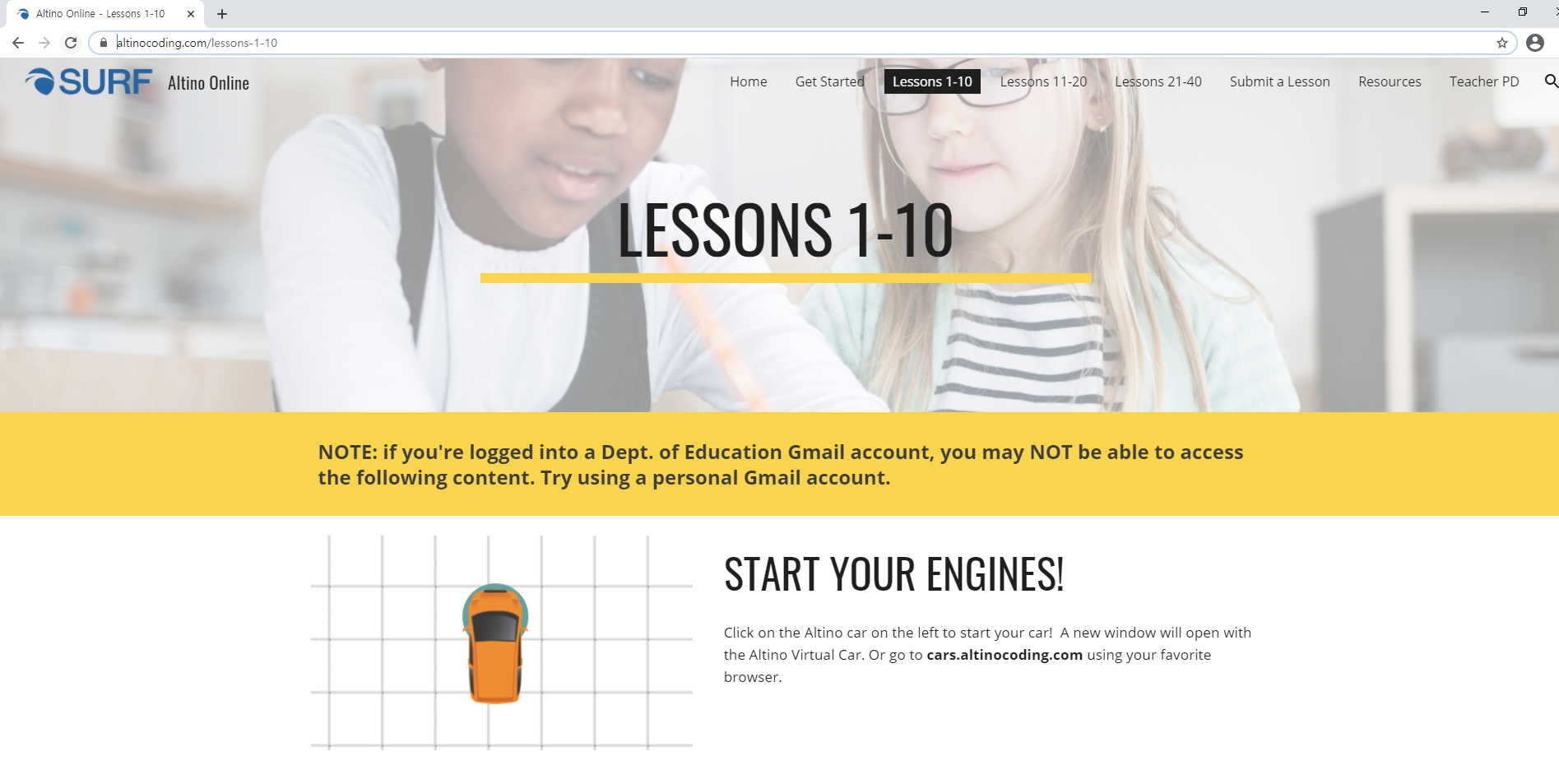
www.saeon.co.kr/main/sub_page.php?page_idx=92
새온
새온, 알티노, 알티노라이트, 스마트팜
www.saeon.co.kr
edu.saeon.co.kr/site/online/online2.html
새온에듀
새온에듀
edu.saeon.co.kr
www.hawaiinewsnow.com/2019/02/06/geek-beat-students-use-coding-move-altino-cars/
Geek Beat: Students use coding to move Altino cars
A student program is helping teach students how to code.
www.hawaiinewsnow.com
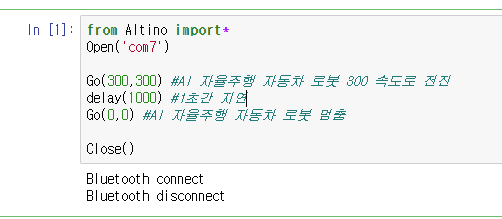
from Altino import*
Open('com7')
Go(300,300) #AI 자율주행 자동차 로봇 300 속도로 전진
delay(1000) #1초간 지연
Go(0,0) #AI 자율주행 자동차 로봇 멈춤
Close()

from Altino import*
Open('com7')
# Go(300,300) #AI 자율주행 자동차 로봇 300 속도로 전진
# delay(1000) #1초간 지연
# Go(0,0) #AI 자율주행 자동차 로봇 멈춤
#조도, 적외선0번 거리
# print(sensor.CDS, sensor.IR[0])
while 1:
try :
print(sensor.IR[0], sensor.IR[1], sensor.IR[2])
delay(1000)
except :
break
Close()

from Altino import*
Open('com7')
Go(300,300) #AI 자율주행 자동차 로봇 300 속도로 전진
Steering(3) #오른쪽
delay(1000) #1초간 지연
Go(0,0) #AI 자율주행 자동차 로봇 멈춤
Steering(2) #중앙
#조도, 적외선0번 거리
# print(sensor.CDS, sensor.IR[0])
Close()
자율주행 기본 구조 코드


from Altino import*
Open('com7')
while 1:
print(sensor.IR[0], sensor.IR[1], sensor.IR[2])
status = 0
if sensor.IR[0] > 400 :
status = 0x01
else:
pass
if sensor.IR[1] > 400 :
status = status + 0x02
else:
pass
if sensor.IR[2] > 400 :
status = status + 0x04
else:
pass
print(status)
if status == 0 :
# 속도
Go(400, 400)
# 전방
Steering(2)
elif status == 1 :
# 속도
Go(400, 400)
# 왼쪽
Steering(1)
elif status == 2 :
# 속도
Go(-400, -400)
# 왼쪽
Steering(1)
elif status == 3 :
# 속도
Go(-400, -400)
# 오른쪽
Steering(3)
elif status == 4 :
# 속도
Go(400, 400)
# 오른쪽
Steering(3)
elif status == 5 :
# 속도
Go(400, 400)
# 오른쪽
Steering(2)
elif status == 6 :
# 속도
Go(-400, -400)
# 오른쪽
Steering(1)
elif status == 7 :
# 속도
Go(-400, -400)
# 왼쪽
Steering(1)
else:
pass
Close()


from Altino import*
Open('com7')
while 1:
print(sensor.IR[0], sensor.IR[1], sensor.IR[2])
status = 0
if sensor.IR[0] > 400 :
status = 0x01
else:
pass
if sensor.IR[1] > 400 :
status = status + 0x02
else:
pass
if sensor.IR[2] > 400 :
status = status + 0x04
else:
pass
print(status)
if status == 0 :
# 속도
Go(400, 400)
# 전방
Steering(2)
Led(0x0000|0x0003)
Sound(37)
elif status == 1 :
# 속도
Go(400, 400)
# 왼쪽
Steering(1)
Led(0x0020|0x0003)
Sound(38)
elif status == 2 :
# 속도
Go(-400, -400)
# 왼쪽
Steering(1)
Led(0x0020|0x00c0)
Sound(39)
elif status == 3 :
# 속도
Go(-400, -400)
# 오른쪽
Steering(3)
Led(0x0010|0x00c0)
Sound(40)
elif status == 4 :
# 속도
Go(400, 400)
# 오른쪽
Steering(3)
Led(0x0010|0x0003)
Sound(50)
elif status == 5 :
# 속도
Go(400, 400)
# 오른쪽
Steering(2)
Led(0x0000|0x0003)
Sound(42)
elif status == 6 :
# 속도
Go(-400, -400)
# 왼쪽
Steering(1)
Led(0x0020|0x00c0)
Sound(43)
elif status == 7 :
# 속도
Go(-400, -400)
# 왼쪽
Steering(1)
Led(0x0020|0x00c0)
Sound(44)
else:
pass
Close()

from Altino import*
Open('com7')
while 1:
print(SensorData.GSensor[1])
print(sensor.IR[0], sensor.IR[1], sensor.IR[2])
status = 0
if SensorData.GSensor[1] >= 20 :
Steering(1)
elif SensorData.GSensor[1] <= -20 :
Steering(3)
else:
pass
Close()

'푸닥거리' 카테고리의 다른 글
| 키보드 종류 변경 on windows 10 (0) | 2020.12.26 |
|---|---|
| IIS on windows 10 (0) | 2020.12.26 |
| AI기반 알티노(ALTINO) 로봇 제어 (0) | 2020.12.05 |
| 자바스크립트 핵심과 소켓 프로그래밍 (0) | 2020.11.15 |
| chrome 에서 css 비활성화하기 (0) | 2020.09.29 |




댓글