- ReplicaSet 구성 및 노드 샤딩
- MongoRouter
- config 서버
- Arbiter
- ShardKey 설정
- Shard Node 추가 및 제거
- 커넥션관리를 위한 WriteConcern의 w, jounal,
- ReadPreference 의 RP_PRIMARY, RP_SECONDARY, RP_PRIMARY_PREFERRE, RP_SECONDARY_PREFERRE, RP_NEAREST 옵션
- aggregate 로 데이터 집계
- explain 을 통한 Query Plan, Index 걸기
https://www.mongodb.com/docs/manual/
What is MongoDB? — MongoDB Manual
www.mongodb.com
1. https://www.mongodb.com/cloud
-> Try Free -> 회원가입 -> Create a cluster Starting at FREE -> AWS / Seoul (ap-norheast-2) -> Create Cluster -> Create database user -> Add Access IP -> Connect
- Create database user and password change

- Add Access IP
- 0.0.0.0 입력 시 어디서나 액세스 가능
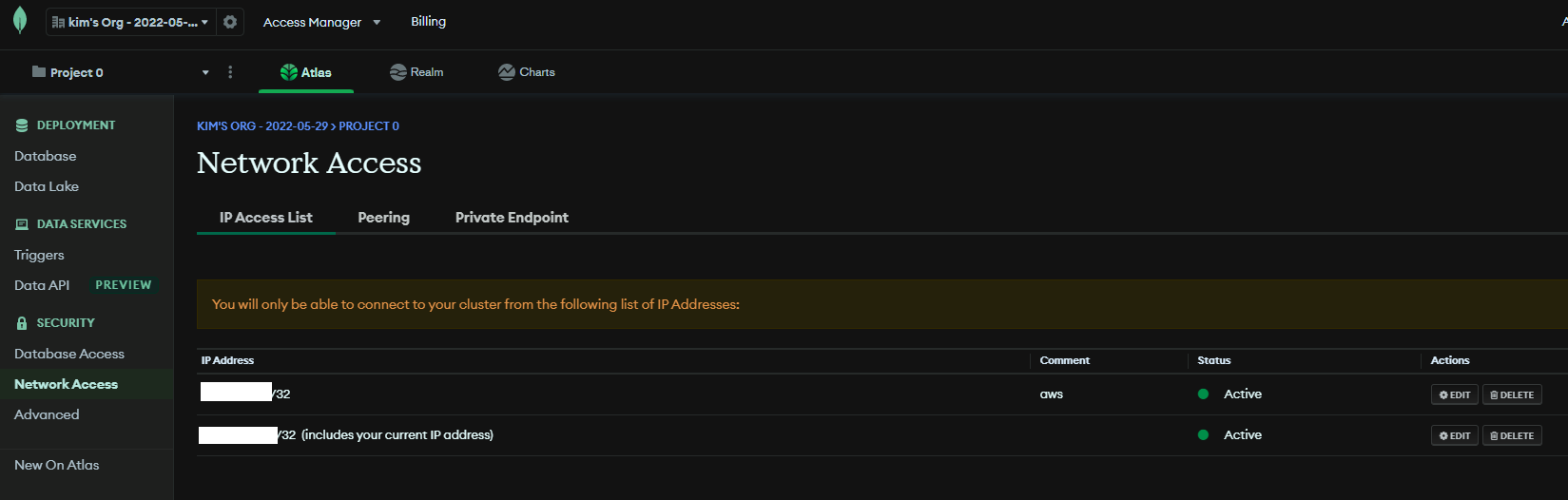
2. MongoDB for VS Code 설치
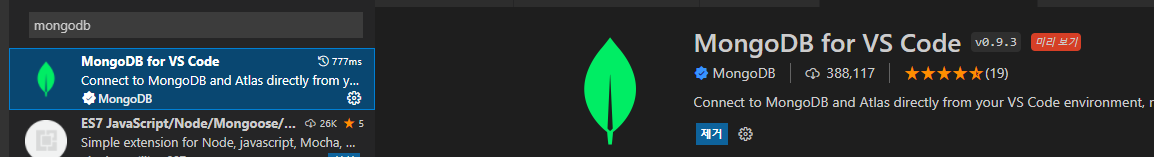
- Connect with Connection String Connect

- Database Deployment -> Connect

- Connect using MongoDB Compasss
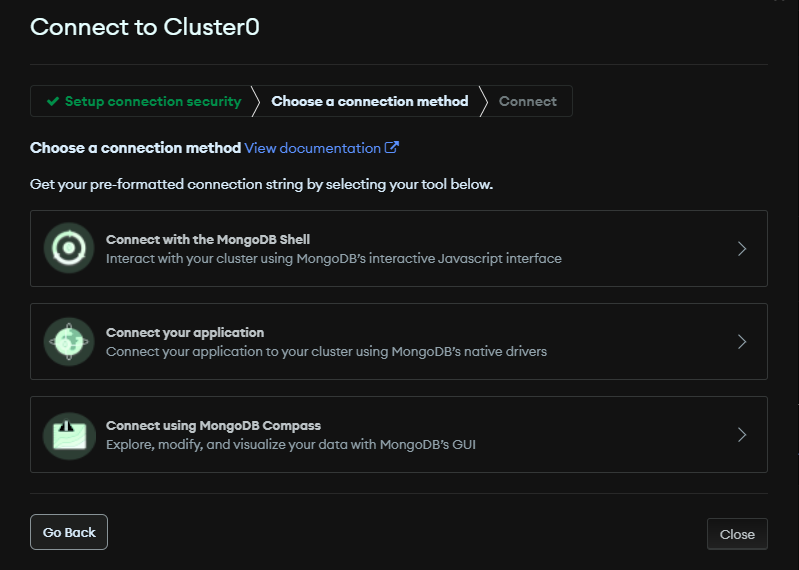
- sample data bulk insert
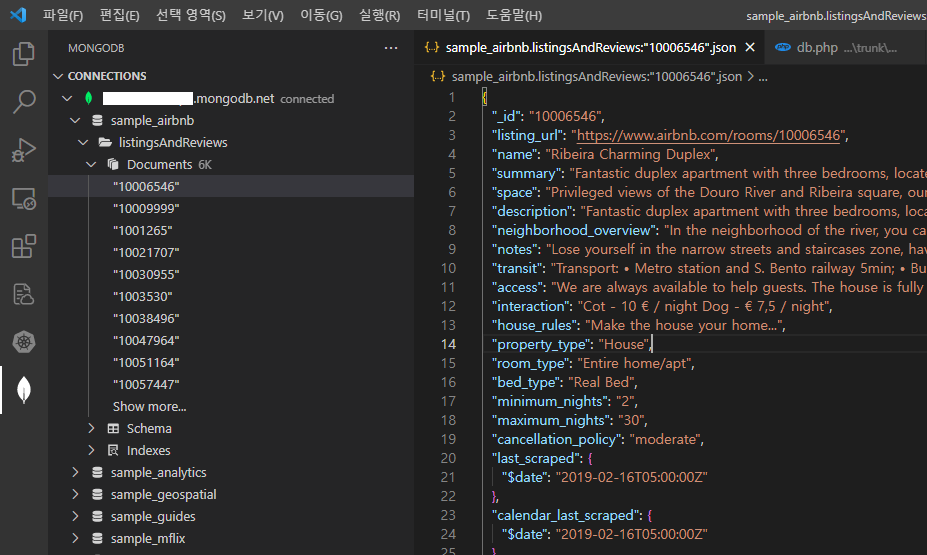
- install mongodbphp
https://zetcode.com/db/mongodbphp/
MongoDB PHP
MongoDB PHP last modified July 6, 2020 In this tutorial we show how to work with MongoDB in PHP. We use the new mongodb driver for PHP. There is a concise PHP tutorial on ZetCode. MongoDB is a NoSQL cross-platform document-oriented database. It is one of t
zetcode.com
$ git clone https://github.com/mongodb/mongo-php-driver.git
$ cd mongo-php-driver
$ git submodule sync && git submodule update --init
$ phpize
$ ./configure
$ make
$ sudo make install
- sample data select

what is a document?
- collections consist of one or many documents.
- A field is a unique identifier for a specific datapoint.
- Each field has a value associated with it.
What is Atlas?
- They are both MongoDB products
- Atlas has many tools and services within it that are built specifically for the MongoDB Database.
https://www.mongodb.com/json-and-bson
JSON And BSON
Learn how MongoDB uses the lightweight and flexible BSON, an extension JSON, to maximize efficiency for programming languages
www.mongodb.com
- MongoDB stores data in BSON, and you can then view it in JSON.
- BSON is faster to parse and lighter to store than JSON.
- JSON supports fewer data types than BSON.
https://www.mongodb.com/docs/database-tools/mongoimport/#compatibility
mongoimport — MongoDB Database Tools
Docs Home → MongoDB Database ToolsThe mongoimport tool imports content from an Extended JSON, CSV, or TSV export created by mongoexport, or potentially, another third-party export tool.Run mongoimport from the system command line, not the mongo shell.See
www.mongodb.com
mongodump --uri "mongodb+srv://<your username>:<your password>@<your cluster>.mongodb.net/sample_supplies"
mongoexport --uri="mongodb+srv://<your username>:<your password>@<your cluster>.mongodb.net/sample_supplies" --collection=sales --out=sales.json
mongorestore --uri "mongodb+srv://<your username>:<your password>@<your cluster>.mongodb.net/sample_supplies" --drop dump
mongoimport --uri="mongodb+srv://<your username>:<your password>@<your cluster>.mongodb.net/sample_supplies" --drop sales.json

mongo "mongodb+srv://<username>:<password>@<cluster>.mongodb.net/admin"
show dbs
use sample_training
show collections
db.zips.find({"state": "NY"})
db.zips.find({"state": "NY"}).count()
db.zips.find({"state": "NY", "city": "ALBANY"})
db.zips.find({"state": "NY", "city": "ALBANY"}).pretty()
What does it do in the mongo shell?
- Iterates through the cursor results.
Which of the following the mongo shell?
- It allows you to interact with your MongoDB instance without using a Graphical User Interface
- It is a fully functioning JavaScript interpreter
How does the value of _id get assigned to a document?
- It is automatically generated as an ObjectId type value.
- You can select a non ObjectId type value when inserting a new document, as long as that value is unique to this collection.
mongoimport --uri="mongodb+srv://<username>:<password>@<cluster>.mongodb.net/sample_supplies" sales.json
mongo "mongodb+srv://<username>:<password>@<cluster>.mongodb.net/admin"
use sample_training
db.inspections.findOne();
db.inspections.insert({
"_id" : ObjectId("56d61033a378eccde8a8354f"),
"id" : "10021-2015-ENFO",
"certificate_number" : 9278806,
"business_name" : "ATLIXCO DELI GROCERY INC.",
"date" : "Feb 20 2015",
"result" : "No Violation Issued",
"sector" : "Cigarette Retail Dealer - 127",
"address" : {
"city" : "RIDGEWOOD",
"zip" : 11385,
"street" : "MENAHAN ST",
"number" : 1712
}
})
db.inspections.insert({
"id" : "10021-2015-ENFO",
"certificate_number" : 9278806,
"business_name" : "ATLIXCO DELI GROCERY INC.",
"date" : "Feb 20 2015",
"result" : "No Violation Issued",
"sector" : "Cigarette Retail Dealer - 127",
"address" : {
"city" : "RIDGEWOOD",
"zip" : 11385,
"street" : "MENAHAN ST",
"number" : 1712
}
})
db.inspections.find({"id" : "10021-2015-ENFO", "certificate_number" : 9278806}).pretty()
- If a document is inserted without a provided _id value, then the _id field and value will be automatically generated for the inserted document before insertion.
- MongoDB can store duplicate documents in the same collection, as long as their _id values are different.
db.inspections.insert([ { "test": 1 }, { "test": 2 }, { "test": 3 } ])
db.inspections.insert([{ "_id": 1, "test": 1 },{ "_id": 1, "test": 2 },
{ "_id": 3, "test": 3 }])
db.inspections.find({ "_id": 1 })
db.inspections.insert([{ "_id": 1, "test": 1 },{ "_id": 1, "test": 2 },
{ "_id": 3, "test": 3 }],{ "ordered": false })
db.inspection.insert([{ "_id": 1, "test": 1 },{ "_id": 3, "test": 3 }])
show collections
use training
show dbs
db.pets.insert([{ "pet": "cat" }, { "pet": "dog" }, { "pet": "fish" }])
db.pets.insert([{ "_id": 1, "pet": "cat" },
{ "_id": 1, "pet": "dog" },
{ "_id": 3, "pet": "fish" },
{ "_id": 4, "pet": "snake" }], { "ordered": false })
db.pets.insert([{ "_id": 1, "pet": "cat" },
{ "_id": 2, "pet": "dog" },
{ "_id": 3, "pet": "fish" },
{ "_id": 3, "pet": "snake" }])
https://www.mongodb.com/docs/manual/reference/operator/update/#id1
Update Operators — MongoDB Manual
Docs Home → MongoDB ManualThe following modifiers are available for use in update operations, for example, in db.collection.updateMany() and db.collection.findAndModify().Specify the operator expression in a document of the form:{ : { : , ... }, : { : ,
www.mongodb.com
mongo "mongodb+srv://<username>:<password>@<cluster>.mongodb.net/admin"
use sample_training
db.zips.find({ "zip": "12534" }).pretty()
db.zips.find({ "city": "HUDSON" }).pretty()
db.zips.find({ "city": "HUDSON" }).count()
db.zips.updateMany({ "city": "HUDSON" }, { "$inc": { "pop": 10 } })
db.zips.updateOne({ "zip": "12534" }, { "$set": { "pop": 17630 } })
db.zips.updateOne({ "zip": "12534" }, { "$set": { "population": 17630 } })
db.grades.find({ "student_id": 151, "class_id": 339 }).pretty()
db.grades.find({ "student_id": 250, "class_id": 339 }).pretty()
db.grades.updateOne({ "student_id": 250, "class_id": 339 },
{ "$push": { "scores": { "type": "extra credit",
"score": 100 }
}
})
When all collections are dropped from a database, the database no longer appears in the list of databases when you run show dbs.
mongo "mongodb+srv://<username>:<password>@<cluster>.mongodb.net/admin"
use sample_training
db.inspections.find({ "test": 1 }).pretty()
db.inspections.find({ "test": 3 }).pretty()
db.inspections.deleteMany({ "test": 1 })
db.inspections.deleteOne({ "test": 3 })
db.inspection.find().pretty()
show collections
db.inspection.drop()
비교 쿼리
$gt
해당 값보다 더 큰 값을 가진 필드를 찾습니다.
$lt
해당 값보다 작은 값을 가진 필드를 찾습니다
$gte
해당 값보다 크거나 같은 값을 가진 필드를 찾습니다
$lte
해당 값보다 작거나 같은 값을 가진 필드를 찾습니다
$eq
해당 값과 일치하는 값을 가진 필드를 찾습니다.
$ne
해당 값과 일치하지 않는 값을 가진 필드를 찾습니다.
$in
필드의 값이 $in 안에 들어있는 값들 중 하나인 필드를 찾습니다.
$nin
필드의 값이 $nin 안에 값들이 아닌 필드를 찾습니다.
How many documents in the sample_training.zips collection have fewer than 1000 people listed in the pop field?
db.zips.find({ "pop": { "$lt": 1000 }}).count()
What is the difference between the number of people born in 1998 and the number of people born after 1998 in the sample_training.trips collection?
db.trips.find({ "birth year": { "$eq": 1998 }}).count()
db.trips.find({ "birth year": { "$gt": 1998 }}).count()
Using the sample_training.routes collection find out which of the following statements will return all routes that have at least one stop in them?
```
db.routes.find({ "stops": { "$gt": 0 }}).pretty()
```
The given query looks for strict equality where the stops field has to be greater than zero, thus excluding all zero stops.
```
db.routes.find({ "stops": { "$ne": 0 }}).pretty()
```
This query will also work, given that there are no non-negative or non- numeric values in this collection. It returns all documents where the stops field is not equal to 0.
논리 쿼리
$or
여러 개의 조건 중에 적어도 하나를 만족하는 다큐먼트를 찾습니다.
$and
여러 개의 조건을 모두 만족하는 다큐먼트를 찾습니다.
$nor
여러 개의 조건을 모두 만족하지 않는 다큐먼트를 찾습니다.
$not
뒤의 조건을 만족하지 않는 필드를 찾습니다.
https://www.mongodb.com/docs/manual/reference/operator/query-logical/
Logical Query Operators — MongoDB Manual
Docs Home → MongoDB ManualFor details on specific operator, including syntax and examples, click on the specific operator to go to its reference page.NameDescriptionJoins query clauses with a logical AND returns all documents that match the conditions of
www.mongodb.com
mongo "mongodb+srv://<username>:<password>@<cluster>.mongodb.net/admin"
use sample_training
db.routes.find({ "$and": [ { "$or" :[ { "dst_airport": "KZN" },
{ "src_airport": "KZN" }
] },
{ "$or" :[ { "airplane": "CR2" },
{ "airplane": "A81" } ] }
]}).pretty()
How many businesses in the sample_training.inspections dataset have the inspection result "Out of Business" and belong to the "Home Improvement Contractor - 100" sector?
```
db.inspections.find({ "result": "Out of Business", "sector": "Home Improvement Contractor - 100" }).count()
```
Which is the most succinct query to return all documents from the sample_training.inspections collection where the inspection date is either "Feb 20 2015", or "Feb 21 2015" and the company is not part of the "Cigarette Retail Dealer - 127" sector?
```
db.inspections.find(
{ "$or": [ { "date": "Feb 20 2015" },
{ "date": "Feb 21 2015" } ],
"sector": { "$ne": "Cigarette Retail Dealer - 127" }}).pretty()
```
How many zips in the sample_training.zips dataset are neither over-populated nor under-populated?
In this case, we consider population of more than 1,000,000 to be over- populated and less than 5,000 to be under-populated.
```
db.zips.find({ "pop": { "$gte": 5000, "$lte": 1000000 }}).count()
db.zips.find({ "$nor": [ { "pop": { "$lt":5000 } },
{ "pop": { "$gt": 1000000 } } ] } ).count()
```
How many companies in the sample_training.companies dataset were
either founded in 2004
[and] either have the social category_code [or] web category_code,
[or] were founded in the month of October
[and] also either have the social category_code [or] web category_code?
```
db.companies.find({ "$and": [
{ "$or": [ { "founded_year": 2004 },
{ "founded_month": 10 } ] },
{ "$or": [ { "category_code": "web" },
{ "category_code": "social" }]}]}).count()
```
mongo "mongodb+srv://<username>:<password>@<cluster>.mongodb.net/admin"
use sample_training
db.trips.find({ "$expr": { "$eq": [ "$end station id", "$start station id"] }
}).count()
db.trips.find({ "$expr": { "$and": [ { "$gt": [ "$tripduration", 1200 ]},
{ "$eq": [ "$end station id", "$start station id" ]}
]}}).count()
What are some of the uses for the $ sign in MQL?
- $ signifies that you are looking at the value of that field rather than the field name.
- $ denotes an operator.
Which of the following statements will find all the companies that have more employees than the year in which they were founded?
```
db.companies.find(
{ "$expr": { "$gt": [ "$number_of_employees", "$founded_year" ]} }
).count()
db.companies.find(
{ "$expr": { "$lt": [ "$founded_year", "$number_of_employees" ] } }
).count()
```
How many companies in the sample_training.companies collection have the same permalink as their twitter_username?
```
db.companies.find({ "$expr": { "$eq": [ "$permalink", "$twitter_username"] } }).count()
```
https://www.mongodb.com/docs/manual/reference/operator/update/#id1
Update Operators — MongoDB Manual
Docs Home → MongoDB ManualThe following modifiers are available for use in update operations, for example, in db.collection.updateMany() and db.collection.findAndModify().Specify the operator expression in a document of the form:{ : { : , ... }, : { : ,
www.mongodb.com
mongo "mongodb+srv://<username>:<password>@<cluster>.mongodb.net/admin"
use sample_airbnb
```
db.listingsAndReviews.find({ "amenities": {
"$size": 20,
"$all": [ "Internet", "Wifi", "Kitchen",
"Heating", "Family/kid friendly",
"Washer", "Dryer", "Essentials",
"Shampoo", "Hangers",
"Hair dryer", "Iron",
"Laptop friendly workspace" ]
}
}).pretty()
```
What is the name of the listing in the sample_airbnb.listingsAndReviews dataset that accommodates more than 6 people and has exactly 50 reviews?
```
db.listingsAndReviews.find({ "reviews": { "$size":50 }, "accommodates": { "$gt":6 }})
```
Using the sample_airbnb.listingsAndReviews collection find out how many documents have the "property_type" "House", and include "Changing table" as one of the "amenities"?
```
db.listingsAndReviews.find( {
"$and": [
{ "$expr": { "$eq": [ "$property_type", "House"] } },
{ "amenities": { "$all": [ "Changing table" ] } }
]
}
).count()
db.listingsAndReviews.find({ "property_type": "House",
"amenities": "Changing table" }).count()
{"property_type": "House","amenities": "Changing table"}
```
Which of the following queries will return all listings that have "Free parking on premises", "Air conditioning", and "Wifi" as part of their amenities, and have at least 2 bedrooms in the sample_airbnb.listingsAndReviews collection?
```
db.listingsAndReviews.find(
{ "amenities":
{ "$all": [ "Free parking on premises", "Wifi", "Air
conditioning" ] }, "bedrooms": { "$gte": 2 } } ).pretty()
```
Projection Syntax
mongo "mongodb+srv://<username>:<password>@<cluster>.mongodb.net/admin"
use sample_airbnb
```
db.listingsAndReviews.find({ "amenities":
{ "$size": 20, "$all": [ "Internet", "Wifi", "Kitchen", "Heating",
"Family/kid friendly", "Washer", "Dryer",
"Essentials", "Shampoo", "Hangers",
"Hair dryer", "Iron",
"Laptop friendly workspace" ] } },
{"price": 1, "address": 1}).pretty()
db.listingsAndReviews.find({ "amenities": "Wifi" },
{ "price": 1, "address": 1, "_id": 0 }).pretty()
db.listingsAndReviews.find({ "amenities": "Wifi" },
{ "price": 1, "address": 1,
"_id": 0, "maximum_nights":0 }).pretty()
use sample_training
db.grades.findOne()
db.grades.find({ "class_id": 431 },
{ "scores": { "$elemMatch": { "score": { "$gt": 85 } } }
}).pretty()
db.grades.find({ "scores": { "$elemMatch": { "type": "extra credit" } }
}).pretty()
```
How many companies in the sample_training.companies collection have offices in the city of Seattle?
```
db.companies.find({ "offices": { "$elemMatch": { "city": "Seattle" } } }).count()
```
Which of the following queries will return only the names of companies from the sample_training.companies collection that had exactly 8 funding rounds?
```
db.companies.find({ "funding_rounds": { "$size": 8 } }, { "name": 1, "_id": 0 })
```
https://www.mongodb.com/docs/manual/tutorial/query-arrays/
Query an Array — MongoDB Manual
Docs Home → MongoDB Manual➤ Use the Select your language drop-down menu in the upper-right to set the language of the following examples.The following example queries for all documents where the field tags value is an array with exactly two elements, "
www.mongodb.com
https://www.mongodb.com/docs/manual/reference/operator/query/regex/
$regex — MongoDB Manual
Docs Home → MongoDB Manual$regexProvides regular expression capabilities for pattern matching strings in queries. MongoDB uses Perl compatible regular expressions (i.e. "PCRE" ) version 8.42 with UTF-8 support.To use $regex, use one of the following synt
www.mongodb.com
mongo "mongodb+srv://<username>:<password>@<cluster>.mongodb.net/admin"
use sample_training
db.trips.findOne({ "start station location.type": "Point" })
db.companies.find({ "relationships.0.person.last_name": "Zuckerberg" },
{ "name": 1 }).pretty()
db.companies.find({ "relationships.0.person.first_name": "Mark",
"relationships.0.title": { "$regex": "CEO" } },
{ "name": 1 }).count()
db.companies.find({ "relationships.0.person.first_name": "Mark",
"relationships.0.title": {"$regex": "CEO" } },
{ "name": 1 }).pretty()
db.companies.find({ "relationships":
{ "$elemMatch": { "is_past": true,
"person.first_name": "Mark" } } },
{ "name": 1 }).pretty()
db.companies.find({ "relationships":
{ "$elemMatch": { "is_past": true,
"person.first_name": "Mark" } } },
{ "name": 1 }).count()
How many trips in the sample_training.trips collection started at stations that are to the west of the -74 longitude coordinate?
Longitude decreases in value as you move west.
Note: We always list the longitude first and then latitude in the coordinate pairs; i.e.
<field_name>: [ <longitude>, <latitude> ]
```
db.trips.find({ "start station location.coordinates.0": { "$lt": -74 }}).count()
```
How many inspections from the sample_training.inspections collection were conducted in the city of NEW YORK?
```
db.inspections.find({ "address.city": "NEW YORK" }).count()
```
Which of the following queries will return the names and addresses of all listings from the sample_airbnb.listingsAndReviews collection where the first amenity in the list is "Internet"?
```
db.listingsAndReviews.find({ "amenities.0": "Internet" }, { "name": 1, "address": 1 }).pretty()
```
https://university.mongodb.com/courses/M121/about
M121: The MongoDB Aggregation Framework | MongoDB University
Nathan Leniz is a Lead Engineer on the Education team at MongoDB. Nathan has helped build a world-class online teaching platform, as well as taught programming fundamentals to thousands of students. Prior to MongoDB, Nathan disarmed bombs for the United St
university.mongodb.com
mongo "mongodb+srv://<username>:<password>@<cluster>.mongodb.net/admin"
use sample_airbnb
```
db.listingsAndReviews.find({ "amenities": "Wifi" },
{ "price": 1, "address": 1, "_id": 0 }).pretty()
db.listingsAndReviews.aggregate([
{ "$match": { "amenities": "Wifi" } },
{ "$project": { "price": 1,
"address": 1,
"_id": 0 }}]).pretty()
db.listingsAndReviews.findOne({ },{ "address": 1, "_id": 0 })
db.listingsAndReviews.aggregate([ { "$project": { "address": 1, "_id": 0 }},
{ "$group": { "_id": "$address.country" }}])
db.listingsAndReviews.aggregate([
{ "$project": { "address": 1, "_id": 0 }},
{ "$group": { "_id": "$address.country",
"count": { "$sum": 1 } } }
])
```
What room types are present in the sample_airbnb.listingsAndReviews collection?
```
db.listingsAndReviews.aggregate([ { "$group": { "_id": "$room_type" } }])
db.listingsAndReviews.aggregate([{ "$project": { "room_type": 1, "_id": 0 }}, { "$group": { "_id": "$room_type" } } ])
```
What are the differences between using aggregate() and find()?
```
aggregate() can do what find() can and more.
```
Any find() query can be translated into an aggregation pipeline equivalent, but not every aggregation pipeline can be translated into a find() query.
```
aggregate() allows us to compute and reshape data in the cursor.
```
The aggregation framework allows us to compute and reshape data via using stages like $group, $sum, and others.
https://www.mongodb.com/docs/manual/reference/method/cursor.skip/
cursor.skip() — MongoDB Manual
Docs Home → MongoDB Manualcursor.skip( )mongosh MethodThis is a mongosh method. This is not the documentation for Node.js or other programming language specific driver methods.In most cases, mongosh methods work the same way as the legacy mongo shell met
www.mongodb.com
mongo "mongodb+srv://<username>:<password>@<cluster>.mongodb.net/admin"
use sample_training
```
db.zips.find().sort({ "pop": 1 }).limit(1)
db.zips.find({ "pop": 0 }).count()
db.zips.find().sort({ "pop": -1 }).limit(1)
db.zips.find().sort({ "pop": -1 }).limit(10)
db.zips.find().sort({ "pop": 1, "city": -1 })
```
Which of the following commands will return the name and founding year for the 5 oldest companies in the sample_training.companies collection?
```
db.companies.find({ "founded_year": { "$ne": null }},
{ "name": 1, "founded_year": 1 }
).sort({ "founded_year": 1 }).limit(5)
db.companies.find({ "founded_year": { "$ne": null }},
{ "name": 1, "founded_year": 1 }
).limit(5).sort({ "founded_year": 1 })
```
In what year was the youngest bike rider from the sample_training.trips collection born?
```
db.trips.find({ "birth year": { "$ne":"" } }, { "birth year": 1 }).sort({ "birth year": -1 }).limit(1)
```
https://university.mongodb.com/courses/M201/about
M201: MongoDB Performance | MongoDB University
Kirby formerly was a Product Manager on the Education team at MongoDB. While studying computer science at Purdue University, Kirby founded BoilerMake, Purdue's first large-scale hackathon. Prior to MongoDB Kirby was a Developer Evangelist Intern at Pebble
university.mongodb.com
mongo "mongodb+srv://<username>:<password>@<cluster>.mongodb.net/admin"
use sample_training
```
db.trips.find({ "birth year": 1989 })
db.trips.find({ "start station id": 476 }).sort( { "birth year": 1 } )
db.trips.createIndex({ "birth year": 1 })
db.trips.createIndex({ "start station id": 1, "birth year": 1 })
```
Jameela often queries the sample_training.routes collection by the src_airport field like this:
```
db.routes.find({ "src_airport": "MUC" }).pretty()
```
Which command will create an index that will support this query?
```
db.routes.createIndex({ "src_airport": -1 })
```
https://university.mongodb.com/courses/M320/about
M320: Data Modeling | MongoDB University
Daniel is a Senior Curriculum Engineer on the Education team at MongoDB. Daniel was part of the Technical Support Team at MongoDB before transferring to the Education Department. Prior to MongoDB, he had different roles as a consultant, developer, and mana
university.mongodb.com
https://www.mongodb.com/docs/manual/core/data-modeling-introduction/
Data Modeling Introduction — MongoDB Manual
Docs Home → MongoDB ManualThe key challenge in data modeling is balancing the needs of the application, the performance characteristics of the database engine, and the data retrieval patterns. When designing data models, always consider the application u
www.mongodb.com
https://www.mongodb.com/blog/post/building-with-patterns-a-summary
Building with Patterns: A Summary | MongoDB Blog
2022 MongoDB Corporate Sustainability Report Published Environmental, social, and corporate governance (ESG) has become a buzz phrase in today’s hyperactive equities market. But at MongoDB, the values encapsulated in ESG — sustainability, employee enga
www.mongodb.com
What is data modeling?
a way to organize fields in a document to support your application performance and querying capabilities
Data modeling is a way to organize your data, which includes making decisions about fields, collections, and datatypes that will be used in each collection.
Upsert - Update or Insert
```
db.iot.updateOne({ "sensor": r.sensor, "date": r.date,
"valcount": { "$lt": 48 } },
{ "$push": { "readings": { "v": r.value, "t": r.time } },
"$inc": { "valcount": 1, "total": r.value } },
{ "upsert": true })
```
How does the upsert option work?
By default upsert is set to false.
If the upsert option is not specified, then it will have the value of false by default.
When upsert is set to true and the query predicate returns an empty cursor, the update operation creates a new document using the directive from the query predicate and the update predicate.
When upsert is set to true it can perform an insert if the query predicate doesn't return a matching document.
When upsert is set to false and the query predicate returns an empty cursor then there will be no updated documents as a result of this operation.
When upsert is set to false an update will happen only when the query predicate is matched with a document from the collection.
https://www.mongodb.com/docs/atlas/atlas-search/tutorial/#fts-tutorial-ref
Get Started with Atlas Search — MongoDB Atlas
Docs Home → MongoDB AtlasServerless Instances are in PreviewThis tutorial takes you through the steps of setting up and querying an Atlas Search index. You will use a collection with movie data from the Atlas sample data set.To complete this tutorial you
www.mongodb.com
What actions are available to you via the Aggregation Builder in the Atlas Data Explorer?
Export pipeline to a programming language.
You can choose to export the pipeline to one of four programming languages, and select to view the import statements that are needed in the application for this pipeline to work.
Syntax for each selected aggregation stage.
When you select a stage the space to enter stage instructions has a syntax outline to help you recall what information the stage requires and in what format.
A preview of the data in the pipeline at each selected stage.
There is a sample of data, or the whole result set to the right of every stage that uses correct syntax in the aggregation pipeline builder in Atlas.
https://www.mongodb.com/docs/charts/tutorial/order-data/order-data-tutorial-overview/
Visualizing Order Data — MongoDB Charts
Docs Home → MongoDB ChartsTotal Estimated Time to Complete: 20-30 minutesThis tutorial explores features and capabilities of MongoDB Charts with a data source containing the Supply Store sample data provided by Atlas. This sample data contains sales orde
www.mongodb.com
What is MongoDB Charts?
product that helps you build visualizations of the data stored in your Atlas Cluster.
Charts is available for all MongoDB Atlas Clusters and allows you to build visualizations of your data using the aggregation pipeline or even the MQL to filter data before creating charts.
What is MongoDB Compass?
MongoDB's Graphical User Interface Product
Compass is a Graphical User Interface that provides a lot of support in querying, visualizing, and analyzing your data.
https://www.mongodb.com/blog/post/json-schema-validation--checking-your-arrays
https://www.mongodb.com/blog/post/json-schema-validation--locking-down-your-model-the-smart-way
https://www.mongodb.com/docs/manual/core/schema-validation/
https://www.mongodb.com/docs/compass/current/validation/
https://en.wikipedia.org/wiki/Filesystem_Hierarchy_Standard
Filesystem Hierarchy Standard - Wikipedia
From Wikipedia, the free encyclopedia Jump to navigation Jump to search Linux standard for directory structure The Filesystem Hierarchy Standard (FHS) is a reference describing the conventions used for the layout of a UNIX system. It has been made popular
en.wikipedia.org
'푸닥거리' 카테고리의 다른 글
| M103 mongod mongos Options (0) | 2022.06.04 |
|---|---|
| TLS 1.2 와 TLS 1.3 의 차이 (0) | 2022.06.02 |
| 온라인 일방향 침해사고 대응 훈련(중급, 스피어 피싱 대응 - 기본과정) (0) | 2022.05.29 |
| Error: ENOSPC: System limit for number of file watchers reached (0) | 2022.05.25 |
| AI를 위한 파이썬 핵심문법-2 (0) | 2022.05.24 |




댓글