arduino language framework
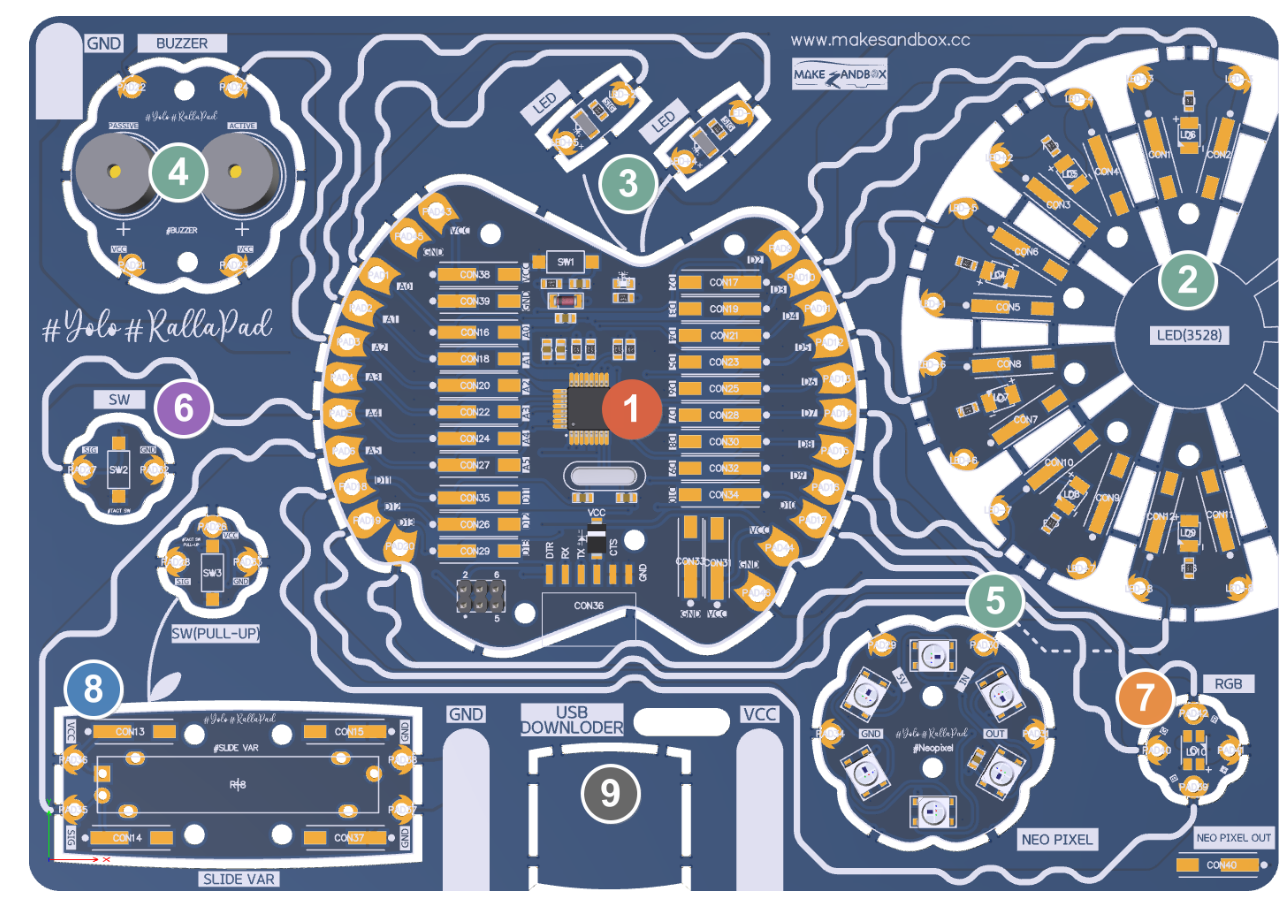
2, 3, 4, 5 디지털 출력 ( LED, 부저 )
- 0(끄다, LOW), 1(켜다, HIGH)
// the loop function runs over and over again forever
void loop() {
digitalWrite(LED_BUILTIN, HIGH); // turn the LED on (HIGH is the voltage level)
delay(100); // wait for a second
digitalWrite(LED_BUILTIN, LOW); // turn the LED off by making the voltage LOW
delay(100); // wait for a second
}
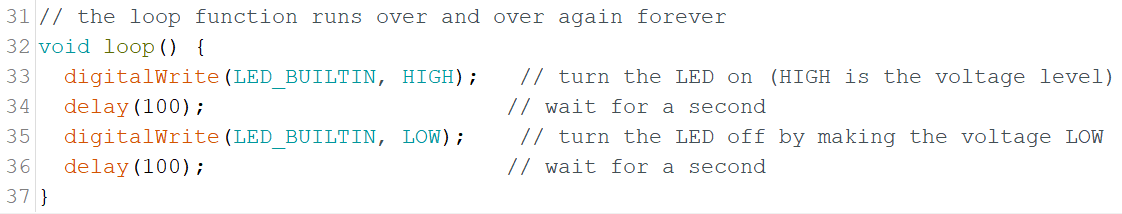
https://www.arduino.cc/reference/en/
Arduino Reference - Arduino Reference
Language Reference Arduino programming language can be divided in three main parts: functions, values (variables and constants), and structure.
www.arduino.cc
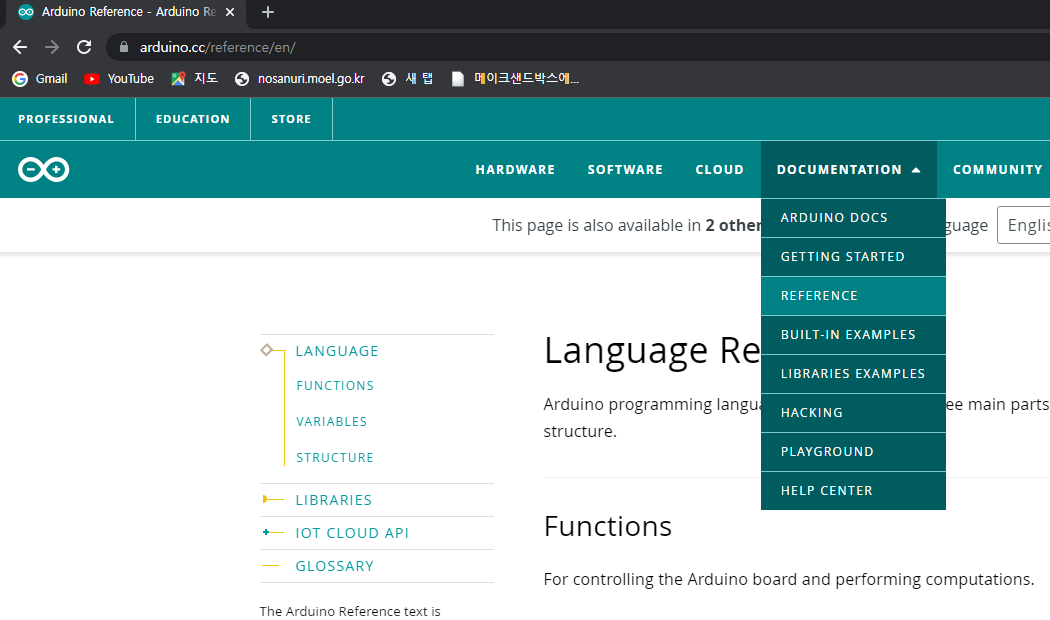
- pinMode()
https://www.arduino.cc/reference/en/language/functions/digital-io/pinmode/
pinMode() - Arduino Reference
Example Code The code makes the digital pin 13 OUTPUT and Toggles it HIGH and LOW void setup() { pinMode(13, OUTPUT); // sets the digital pin 13 as output } void loop() { digitalWrite(13, HIGH); // sets the digital pin 13 on delay(1000); // waits for a sec
www.arduino.cc
- digitalRead()
- digital Write()
https://www.arduino.cc/reference/en/language/functions/digital-io/digitalwrite/
digitalWrite() - Arduino Reference
Example Code The code makes the digital pin 13 an OUTPUT and toggles it by alternating between HIGH and LOW at one second pace. void setup() { pinMode(13, OUTPUT); // sets the digital pin 13 as output } void loop() { digitalWrite(13, HIGH); // sets the dig
www.arduino.cc
// the setup function runs once when you press reset or power the board
void setup() {
// initialize digital pin LED_BUILTIN as an output.
pinMode(13, OUTPUT);
}
// the loop function runs over and over again forever
void loop() {
digitalWrite(13, HIGH); // turn the LED on (HIGH is the voltage level)
delay(100); // wait for a second
digitalWrite(13, LOW); // turn the LED off by making the voltage LOW
delay(100); // wait for a second
}
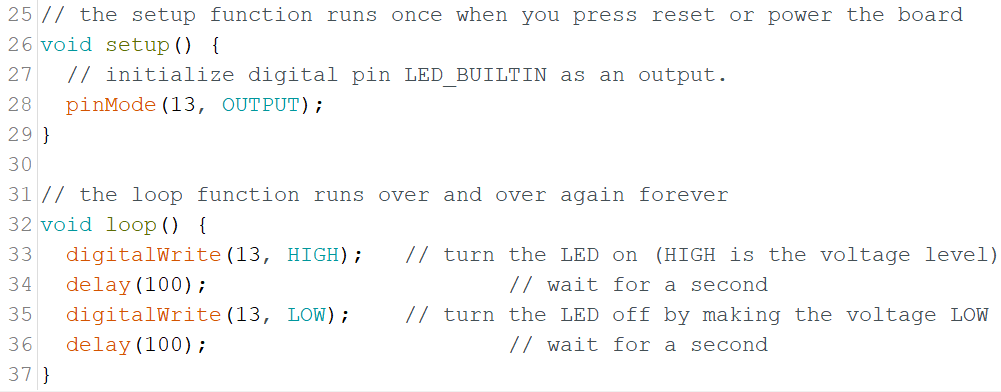
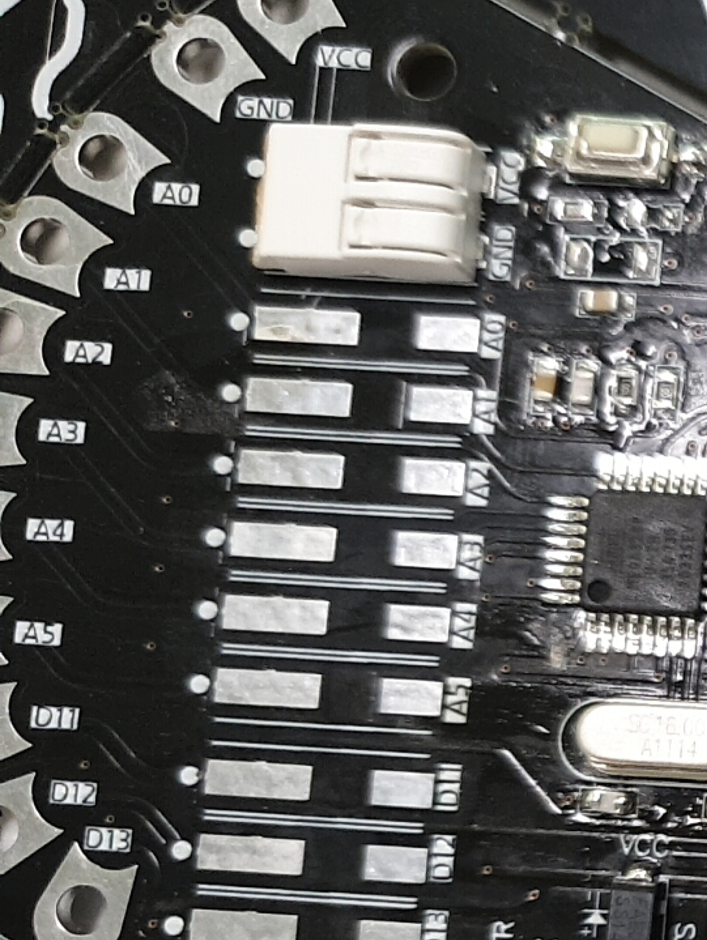
// the setup function runs once when you press reset or power the board
void setup() {
// initialize digital pin LED_BUILTIN as an output.
pinMode(2, OUTPUT);
}
// the loop function runs over and over again forever
void loop() {
digitalWrite(2, HIGH); // turn the LED on (HIGH is the voltage level)
delay(100); // wait for a second
digitalWrite(2, LOW); // turn the LED off by making the voltage LOW
delay(100); // wait for a second
}
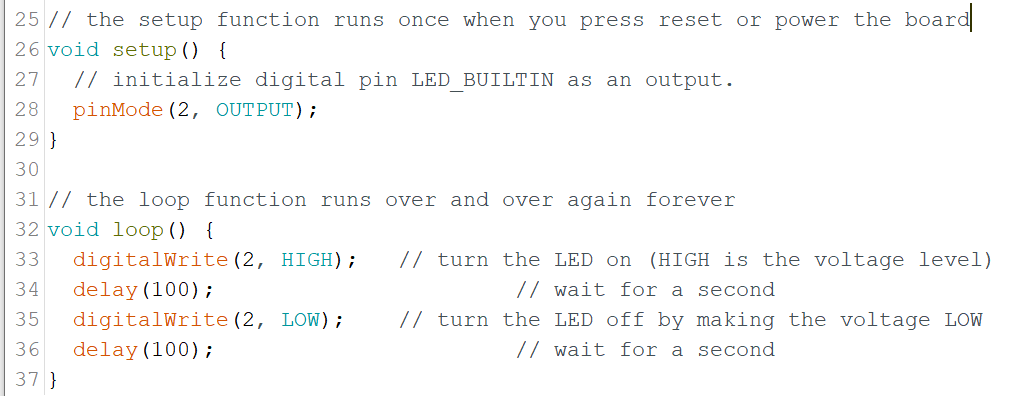

전연 변수
void setup() // 초기설정 셋팅부분, 전원 인가 시 최조 1회만 실행
{
코드 실행시, 최초 한번만 실행 : 지역변수 선언 가능, 주로 하드웨어적 셋팅
}
void loop() // 프로그램 주코드 입력부분, 무한 반복 실행
{
무한 반복 : 지역변수 선언 가능, 작성된 코딩 알고리즘 수행
}
https://www.arduino.cc/reference/en/language/functions/time/delay/
delay() - Arduino Reference
Description Pauses the program for the amount of time (in milliseconds) specified as parameter. (There are 1000 milliseconds in a second.) Syntax Parameters ms: the number of milliseconds to pause. Allowed data types: unsigned long. Returns
www.arduino.cc
1000 = 1초
100 = 0.1초
delay(ms)
'푸닥거리' 카테고리의 다른 글
| 정보보호 및 개인정보보호 관리체계(ISMS-P) (0) | 2022.04.02 |
|---|---|
| 아두이노 플랫폼을 활용한 코딩 기초(릴리패드)-5 (0) | 2022.04.02 |
| 아두이노 플랫폼을 활용한 코딩 기초(릴리패드)-3 (0) | 2022.04.02 |
| 아두이노 플랫폼을 활용한 코딩 기초(릴리패드)-2 (0) | 2022.04.02 |
| 아두이노 플랫폼을 활용한 코딩 기초(릴리패드)-1 (0) | 2022.04.02 |




댓글